Instructions for Battery Replacement Under Warranty - Int'l
Step 1: Confirm you are eligible
Before mailing in your ShotKam, you must have received authorization from a ShotKam Representative to return it for a battery replacement.
Step 2: Save your video files to your computer's hard drive
During the battery replacement process, your ShotKam will be reset to factory defaults. This will remove all video files, settings, and configuration. Please click the applicable links below for instructions on how to save your videos before mailing your ShotKam:
Step 3: Mail in your ShotKam
Please print out and complete our Return Authorization Form (click here). Then, mail us the following at your convenience:
- Your ShotKam tube only. Important: No bracket, case, or accessories - only the camera tube. Please keep the orange cap on for lens protection and a piece of bubble wrap or newspaper around the camera tube will be enough protection.
- Printed and completed Return Authorization Form inside the package. Ensure your name is on the outside of the package, and ship it to our Repair Center in Florida:
Greg Jones BTYRPLUW
6590 East Rogers Circle
Boca Raton, Florida 33487
United States
+1 (855)-473-5227
⚠️ Important International Shipping Instructions (Customs & Value Declarations)
To avoid U.S. import taxes and delays, please follow these requirements:
-
Declared Value: Always declare the item as $15 USD in value.
-
Description of Goods: Use “Free Gift of Camera Part for Personal Use”. Do not use the word "ShotKam."
-
Insurance: Do not insure the package.
-
Batteries: Do not mention lithium-ion batteries. The built-in battery is below declaration thresholds.
-
Courier: We recommend your local postal service or another convenient courier (except DHL).
This ensures your package will arrive smoothly.
Step 4: Track your package
FAQ:
- Do you have other Return Center locations? No, we only have one Return Center, located in Florida, USA. We do not have any international centers, but gladly accept packages from most countries.
-
How long does the battery replacement process take? All battery replacements will be completed in 3–5 working days.
- Can I mail in my ShotKam for a battery replacement without approval? No, if we have not emailed you return instructions, then your return will not be serviced.
- Why do the instructions say to ship "uninsured"? This is simply to minimize the return shipping cost. We find that FedEx and the local post are reliable; in the rare case a ShotKam is lost in transit and uninsured, our Shipping Manager will open a case with the courier. If the package is deemed as "lost," then we will proceed with the refund or repair that it was being sent in for.