Replace the Battery in Gen 4 ShotKam: Step-by-Step Guide
If you need to replace the battery in your Gen 4 ShotKam, follow this easy guide to ensure a smooth and safe process. Important: Be sure to carefully read the steps below after watching the video, paying special attention to Step 7 below.
Tools Needed:
- The tool provided with your Gen 4 Battery Kit
Step 1: Remove the Colored Ring
Using the provided tool, unscrew the colored ring located at the back of your camera. This is the first step to accessing the battery compartment.
Step 2: Unscrew the Front Metal Cap
With the colored ring removed, carefully unscrew the metal front cap. Place the cap in a safe location, and avoid tilting the camera to prevent any internal components from shifting.
Step 3: Slide Out the Internal Electronics
Gently slide the internal electronics out of the metal tube. Take care during this step to avoid damaging any internal parts.
Step 4: Locate the Battery
Inside the camera, you’ll find the battery, which is blue and wrapped with a black ribbon. This ribbon serves as a pull tab to help you remove the battery easily.
Step 5: Gently Remove the Battery
Using the black ribbon, slowly and gently pull the battery out to avoid stressing the battery wire or connector. If the battery is difficult to remove due to swelling, watch the below tutorial for tips on using tweezers safely ▶️:
Step 6: Disconnect the Battery
With the battery partially removed, gently lift the gold prongs to disconnect it from the connector. Once disconnected, you can safely dispose of the old battery.
Step 7: Install the New Battery
Align the new battery to the connector, ensuring the black wire on the battery is closest to the outside of the ShotKam, the red wire is closest to the inside, and the white wire is in the middle. Press down gently to connect the battery securely. Important: The red wire must always be closest to the internals of the camera.
⚠️ Double-Check the Connection:
Once the new battery is plugged in, make sure the plug is fully pressed down and flush with the connector. It should sit flat and even, not at an angle or loosely connected. This is a common reason the camera may not power on or might turn off unexpectedly during use.

Step 8: Reassemble the Camera
Before sliding the internal electronics back into the tube, make sure the USB port is facing upward. This ensures the circuit board (PCB) is correctly oriented. Important: Inserting the electronics upside down can cause WiFi activation issues (yellow-yellow LED).
Once aligned, gently slide the electronics into the metal tube. Screw the front metal cap back on, then reattach the colored ring to the back of the camera.
After reassembly, turn the ShotKam on to confirm it powers up and charges correctly. You’ve now successfully replaced the battery in your Gen 4 ShotKam!
You are reading: